Editor's review
This is a add-in to the MS Excel that adds more than 100 functions to the existing set of functions.
Kutools for Excel includes more than 100 functions and tools for Microsoft Excel. With any significant business problem you have to handle not so trivial spreadsheets with repetitive operations many a times. This is a something one cannot avoid when dealing with charts, reports or tables. Searching through blank sheets or cells could become very tiring and so on. This tool adds necessary functions that avoid these problems or to let you do things easily. This tool adds to existing functions and enhances them. You would be able to switch to another worksheet as the kutools lets you see all the workbooks, worksheets, columns and names in a side pane and you could pick off the required one quickly and easily.
Settings can be toggled such as show/hide Excel Built-in Menus, Grid Lines, Scroll Bar, Sheet Tabs, Formula Bar, Status Bar and Zero Value. Work area size could be increased so that more data is visible in a display. Workbook and worksheet tools that are significant include merge and split Excel workbooks, Backup current workbook, Open containing folder and Auto open Those Workbooks Next Time, etc. Synchronize worksheets, Sort worksheets, Rename multiple worksheets, Create List of Sheet Names, Copy/New Multiple Worksheets, Create Sequence Worksheets, Perpetual Calendar and Delete Blank Worksheets are some worksheet related functions. Other features that add value are functions in the areas of text tools, select tool, delete tools, import/export, etc.


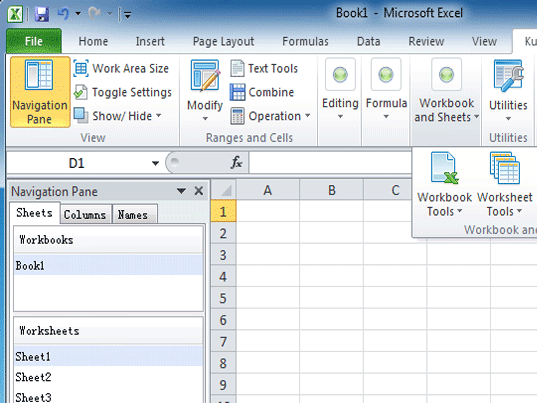
User comments