Editor's review
OLFolderSync is a software that lets Outlooks files/folders to be synchronized between two different user machines. The draft, sent, outbox and deleted items are not synchronized. The whole process is done by synchronization messages in the background without affecting your normal work. There is no need for both users to be on-line at the same time during the sync process.
OLFolderSync helps synchronize any Microsoft Outlook folder with another one. This excludes Drafts, Outbox, Sent Items and Deleted Items folders which are not synchronized. You could easily have different computers at home and work so that all the contact details, emails and calendars need to be in sync. You may have colleagues you need to be in sync. Here is a tool that can help you do that quite easily.
The synchronization happens in the background so that no conscious effort is required to maintain sync. Once set up the software will manage the synchronization through synchronization messages. The interface helps you do that very simply. You type in the details on a few text boxes in the interface area. These include the folder name, password, in case the file is encrypted and the email addresses of people with whom folders are to be shared. You can specify the items to be included in the synchronization process too. The system will then manage the synchronization via the Internet even if both parties are not on-line at the same time.
When a new item is created or modified in the specified outlook folder, OLFolderSync automatically creates and sends a synchronization-email. This mail details the item to be shared with the specified recipients. This synchronization-email is then automatically processed by remote user`s previously installed OLFolderSync add-in. Handy and easy tool for being in sync with others on tasks, calendar and contacts of common interest.


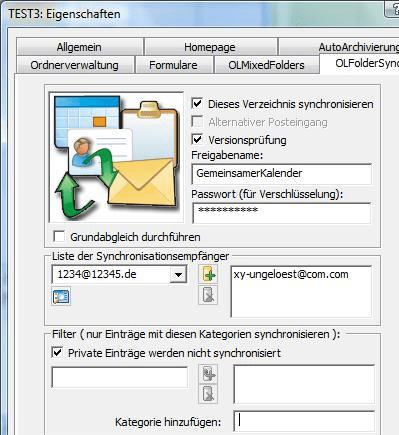
User comments