Editor's review
This is drawing converter from the DWG format to the SVG format.
Scalable Vector Graphics (SVG) is a family of specifications of an XML based drawing file format. This is for two-dimensional static and dynamic vector graphics. It is an open standard developed by the W3C. SVG images and their behavior is defined in XML text files. They can be searched, indexed, scripted and compressed. SVG images can be created and edited with any text editor as they are text based but can also be conveniently created with some drawing programs. Most modern browsers support the SVG standard. DWG to SVG Converter can automatically show the converted files. The interface is quite intuitive and simple to use. No particular skill will be required of the user as long as he/she knows how to use the computer. The controls are well organized and easily reachable.
This is a batch processor and thus can save you from a lot of hassle with a bunch of files. The first thing one does with the UI is to create a batch of files to be converted. Settings are all available, well organized in the interface. After the output file path and the settings have been specified, it is a one click conversion. You have to choose the output format too, as this utility could convert DWG to PDF, and regular vector image formats including WMF, SWF, EMF, PS, SVG, EPS, XPS, HPGL, PCL, etc. This is a good product, has useful features and could be handy in the areas mentioned above.


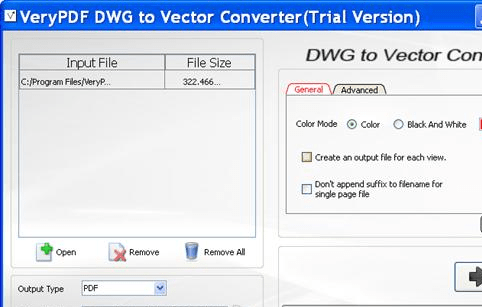
User comments