Editor's review
This is a software tool that helps recognize characters in a screenshot.
Screenshot OCR is a tool to capture a screenshot and recognize the characters in the captured image area. This tool can recognize characters in multiple languages that include English, French, German, Italian, Spanish and Portuguese, Basque and so on. The software will run in all Windows 2000 or later, both 32bit and 64 bit versions. The tool will help you download the required language version, as needed. The tool will let you select a rectangular area that can be acquired as a screenshot and the characters in the area will be converted with one click. The “history” feature available lets you go over the text that has been recognized before. The opening screen offers you a very simple GUI with three options/buttons. One is the “capture” button, the next one is “history” and then the standard “about” button. There is a drop down list that lets you choose the language.
When you left click and draw a rectangle, it defines the area to be captured. Then hit "Esc" button on the keyboard or right click the mouse to complete capturing and click "OCR" button below the rectangle area. A preview area shows you what was actually captured. To help viewing these properly, several controls appear above the area. These let you zoom in, zoom out, rotate, reverse, etc. The recognized characters appear on the right of the preview area and can be saved as text. As recognition success rate depend on many factors, it would make good sense to try out this solution in exact conditions of your workflow. If it fits, it is a good solution for this kind of recognition work.


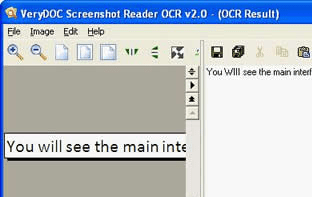
User comments