Editor's review
A PDF creator is a printer driver; it allows you to create professional quality PDF documents by simply using "Print" option. You can publish your reports, marketing plans, price lists, contracts, and any other documents in a PDF format. It works without Acrobat Reader or Writer.
Features: You can easily create PDF file for your document using A-PDF creator. Open your document and select print option, from the printer list select A-PDF printer and save document in PDF form. Using properties option, you can perform setting for your PDF file. In layout option set page orientation and page order. PDF creator advance option document setting allows you to set paper size from the drop down list of available size, Graphics option allow you to set print quality in DPI, Set image color management using ICM method and ICM intent, define scale, set true type font. With document option set advance printing features.
Publisher claims that PDF files can be password protected to control whether the PDF can be viewed, printed, modified, copied or annotated. 40-bit and 128-bit encryption levels are supported. Set files permissions to restrict printing, copying, and future modifications to the document. Using A-PDF creator you can stamp / watermark a PDF with custom text or an image and apply transparency, rotation, opacity, color variation or other effects. You can send generated PDF automatically via email.
Overall: It is a nice tool to convert any printable document to PDF files. Anyone can effectively use this utility.


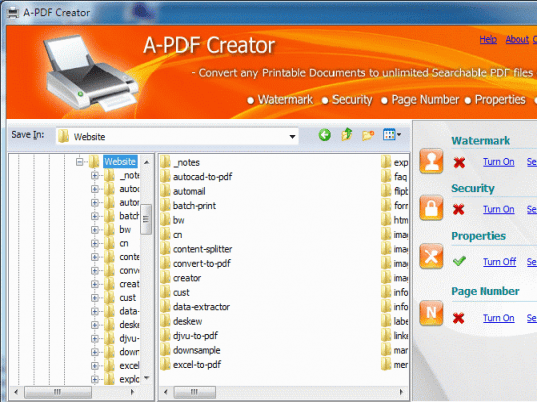
User comments