Editor's review
While dealing with a variety of databases taken together, database editing proves to be a real hassle for database administrators. Connecting each database individually, followed by editing them, not only takes longer time but requires huge amount of your efforts. However, you can easily handle these tasks by taking the assistance of Database Editor 0.1.4.27. The utility is a combination of different features that lets you work with various databases simultaneously. Using the application, you can easily explore the database and export/import the datasets into different format files. You’re further provided with ‘Connection Manager’ that helps you switch within different databases. The utility works with various databases; Oracle, MS Access, MS SQL SERVER, DB2, MY SQL, etc.
The interface of Database Editor 0.1.4.27 comprises of Objects explorer, Connections Lists, and Details columns for ensuring accessibility. To work with a database, create a connection to it by using connection wizard or ‘Create connection’ button. Connecting to database, the program grabs the data and displays it in respective fields, which can be viewed with Objects Tree column. You can browse Tables, Users, Triggers, Procedures, Views, and Roles, and selecting any the relevant details is shown in workspace on right. Further, with the ‘Connections Lists’ different databases can be added, and you can instantly connect/disconnect to any with ease. The Details shown relating the database can be cleared or saved, as preferred. The utility includes SQL editor that accompanies syntax feature to make work easier, along with SQL templates and SQL History Browser. While exploring database, you can work with BLOBS and easily import/export databsets from and to CSV or Excel. Moving further, the utility integrates variety of supportive features; filters, find & replace, and indexes, synonyms, sequences, triggers, table spaces, procedures, functions, view, packages, etc, which can be created or dropped, as required. Adding to this list, the application associates options like Oracle tools, ODBC configurator, services, command prompt, test DB tree, SQL script tester, modules, parameters, Comment line & block, encoding, create snapshot, and various others.
Database Editor 0.1.4.27 comes across as a powerful assistant to database administrators. It is an impressive tool with a broad feature-range in addition to the credible performance shown in carrying out its operations, make it well deserve the ratings at 4.5 points.


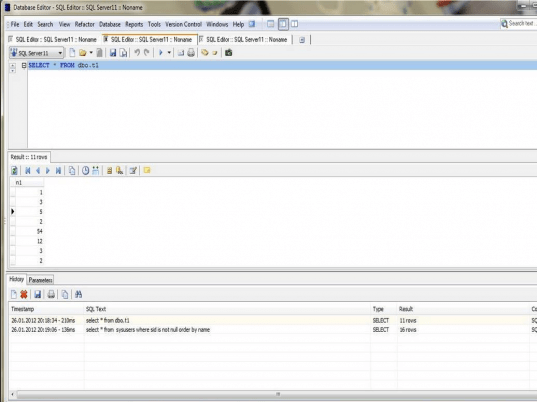
User comments