Editor's review
Abacus Calculated Fields for ACT! 2006 8.5 is the shareware application tool, which helps you in calculating, copying and manipulating data in various fields and then bring out the results and display them in other specified fields. This easy to use interface works with ACT! 2005 and ACT! 2006. Salient features of this application are as follows. It allows you to write even complex formula in a very easy way and assign them to the desired fields. You can also delete or edit formulas in the fields. For changing an entry field into a calculating field you just have to go to context menu, select the desired field on the layout and then type the formula. This application automatically makes calculations and changes the value of dependant fields on any change of data in the entry field. It also allows you to use IF...THEN...ELSE and CASE conditional statements in the cases of complex conditional calculations.


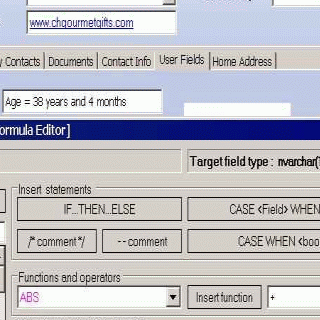
User comments