Editor's review
This is a software that lets you make barcode labels easily.
Code 39 is a commonly used symbolology non-retails uses. No check digits are calculated or printed. All you need to do is add asterisks in front of and after the character string for which you are going to create a barcode. Creating Code 39 barcodes in Microsoft Office is made easy through this application. The application adds a toolbar to the MS application you want to use where barcodes are needed. With BarCodeWiz Toolbar you can add barcodes to Microsoft Office applications with a click of a button. You would thus be able to create in Microsoft Word single barcodes, pages of labels, or mail merge of documents. In Microsoft Excel, you are able to select one or more cells and convert to Code 39 barcodes. Access reports could have barcodes based on your data tables.
BarCodeWiz Code 39 Barcode Fonts as well as the toolbars work with MS Office applications versions of 97 to 2010 and Windows version from 98 to the Windows 7. Though the application creates barcodes for code 39 only, you would be able to choose from a range of fonts, 12 of them in fact, at various sizes. Creating these barcodes in Excel is also easy. You just need to select a cell or a group of cells that contain the data to be converted. Then a single click on the “selection to barcodes” on the tool bar converts the data selected to barcodes. There is a code 39 function too. If you use that to define a barcode function, you will be able to get the advantages of Excel. If the source data column changes, the code in the destination cell will change automatically. It is a handy add-in for creating bar codes.


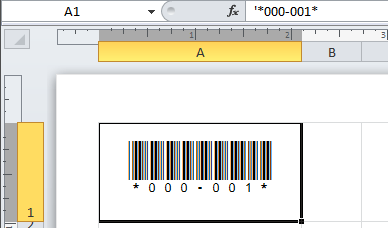
User comments