Editor's review
The application is a powerful add-on for comparison of Microsoft Excel files. Comparison works with files, tables or the selected range of cells. Comparison can be done with files without opening them in Microsoft Excel.
Pros: Whenever one needs to find difference between spreadsheet pages, this is a powerful tool to do that. Whether to compare scores of a student subject to subject or changes in one’s earnings, or sales of a product month to month etc this application can be of help.
While this works with Excel, adds a button on the Excel tool bar, one need not even open the Excel program to derive the benefits. The user interface allows one to choose the sheets one needs to compare, and the range of data also can be specified. The application takes the complete sheet as a default first.
Basis for comparison could be the values or the underlying formulas. That can be specified too. The comparison report is then generated. One could edit the original documents from the report.
The user interface is easy to use and easy to understand too. The comparison wizard takes you through the settings process right up to the report generation stage. The application works consistently. Original Excel functionality kept working without problems.
Cons: Nothing adverse was noticed.
Overall, definitely a 4 star performer.


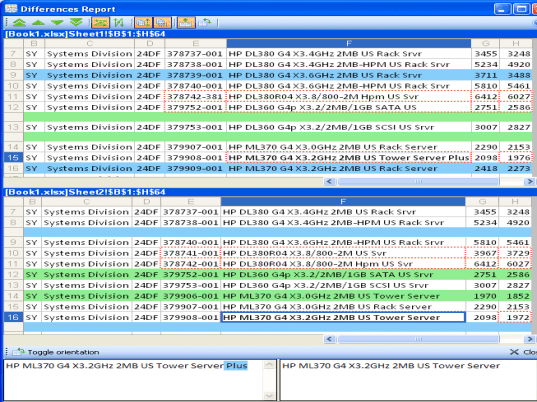
User comments