Editor's review
We usually perform conditional formatting in Microsoft Excel to highlight specific fields in certain color which satisfies our criteria. But there are limitations in Excel that it supports only three conditional levels. Conditional Formatting for Excel will allow you to format all the cells and ranges as per your requirement.
Features: Conditional formatting for Excel utility helps to perform mathematical actions with the selected cells from every sheet.
Using this utility you can perform many activities on your excel. You get many nice tools with this utility. It also supports excellent feature like multiple conditional analysis & formatting cells in a database. You can search all cells in a specific range with a particular background color and to perform mathematical operation with the results. It make searching in a data range both simple and efficient. Conditional Text tool is suitable to format cells in a range/database based on a criterion previously specified in the decision table. It allows you to perform summation and count data regarding to conditions specified in a criteria table. Export sheet option allows you to export all or selected sheets. You can choose whether you would like to export sheets with formula or values. Set whether to export as new workbook or export to existing workbook etc.
Overall: This is a nice add-in tool and is very useful for data analysis.


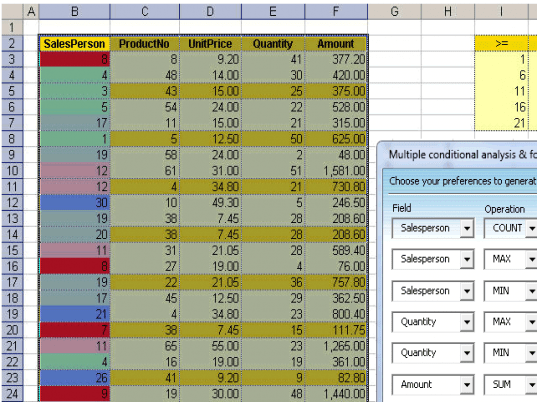
User comments