Publisher's description
PDF-File Word to pdf converter is a software to convert Word files to PDF documents. PDF-file word converter is an easy-to-use conversion tool as you can access it from word interface. Word to pdf converter converts without affecting graphics, layout and the format of the word document. Some of the features of word to pdf converter: 1. Set font size and style and change the color of text. Text to PDF supports 40 font styles 2. Change page orientation and select page size from 8 different sizes, set height and width of page, and adjust line spacing 3. Specify no. of columns 4. Full screen option available to view the PDF document in full screen mode. 5. Set Title, Subject, Author of PDF document. 6. Allows compression and compresses resulting PDF file. 7. Preserves formatting, graphics, fonts and layout on conversion. 8. PDF-File word converter wizard style interface makes conversion easy. 9. PDF-File Word to PDF Converter is speedy, accurate, precise and economical. 10. The small size of PDF let you to share the file easily through e-mail, print out and open in any program that supports PDF format. Download PDF document converter to convert word file to PDF. The payment gateway on PDF-File is hosted on a Https (secure) server and is fully secure. We take special care to ensure that your credit card and billing information is not compromised and is 100% secure. Privacy policy also ensures that any personal detail as provided by you is kept secure and is not used in any way other than as laid down in the policy. PDF-File offers US daytime telephone support and 24 hour email support. 11. Trial offer now limited to 45 days.


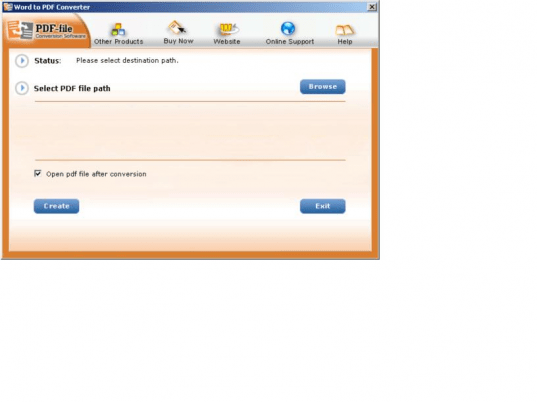
User comments