Editor's review
DiagTransfer is for those chess lovers and professionals who cannot miss copying a position when they see one.
When you see a good chess position you would like to save it onto your computer or print it out so that you refer to it at a later time. This program enables you to do so with two of its powerful features. One is it lets you set semi-transparent windows so that it is easier to copy each piece. If not it is very time consuming to check each piece and position and copy it. It also lets you print very good quality diagrams. There is no need to change pieces everytime using the piece-bar. This saves a lot of time and effort. These diagrams can be saved as BMPs or PNGs and sent across to friends through email or just uploaded onto your web page or added to chess forums.
Now you can make what was a boring task into a fun activity by adding colored arrows, squares and printing out beautiful diagrams with ease.


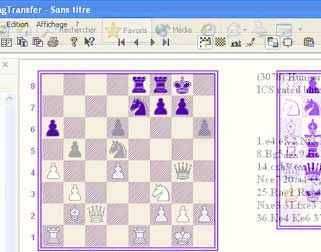
User comments