Editor's review
Most of us must have used the Microsoft Publisher utility that forms the basis for page layout and designing along with text composition and proofing. A desktop publishing tool, this utility is a majorly utilized across several writing professional fields which include Law and other fields that include large scale layout procedures and publishing tools that can be used for promotional items, exhibits and trade shows as well amongst others. Such tools are imperative for any kind of computerized writing procedures if done on a larger scale and hence computerized tools like Classic Menu for Publisher 2010 2.00 is a choicest tool that is necessary for checking out the aesthetic value of the page and the order of the placed things over the document and hence is required all over.
Classic Menu for Publisher opens with a neatly organized interface with the main options placed at the top panel and the main screen displaying the tools that can work on all kinds of documents and editing functions that can provide all the requisite support to the documents arranged through. This addition in the publishing application successfully brings out the menus at the left side of the menu bar and facilitates easier working of the Publisher tool. This specific software allows the user to have all the useful menus across the publishing environment and supports all languages that are supported by the MS Publisher application like Spanish, Portuguese, Dutch, Japanese and English, French and German too. It is fully supported by Windows applications like Windows 7, Vista, XP including versions of 2007 and 2008. This menu can be enabled and disabled and it is fully customizable for the user to configure the settings on this application.
To sum it up, the Classic Menu for Publisher 2010 definitely works easily for all documents designed with these desktop publishing tools and enhance the look overall and hence gets a rating of four points for its simple yet powerful performance.


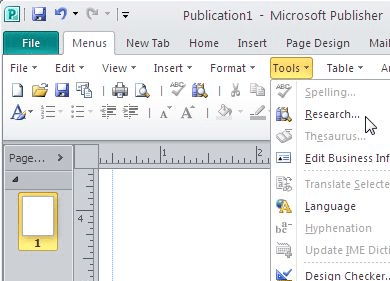
User comments