Editor's review
Assembling diverse tools in order to form an image is called the art of making a Mosaic, which constitutes most often glass pieces, colored stones and other relevant material depending upon the creativity and imagination. These art forms can be effectively used for decorative purposes or even to communicate a specific message across. The mosaics have existed since time immemorial and were heavily practiced in early Europe and Middle East. We all have tried our hand in making these collages and mosaics with varying degrees of success and beauty. Artensoft Photo Mosaic Wizard 1.0 provides an opportunity to create stunning photo collages and mosaics with expert guidance and considerable ease.
Artensoft Photo Mosaic Wizard upon launch opens with vibrant interface with the chief options placed at the top panel and the right panel consisting options for previewing the mosaic and editing images accordingly. The software can successfully assist in composing innovative medley of imagery out of ordinary photographs. The application performs its own complex mathematics to fit the images into cells and merge them together to form the brightest and realistic mosaic without any color overlays. These mosaics/collages can be made into wallpapers, screensavers and even gifted to friends in the form of posters or photo frames. The user first needs to select a master picture that will be seen as the photo mosaic when it’s complete; and thereafter choose the images to be used as tiles, and subsequently the mosaic would be created. Without compromising on the image quality or resolution, great looking mosaics can be made successfully.
To conclude, Artensoft Photo Mosaic Wizard 1.0 earns rich rankings owing to its unique and vivid premise in terms of artistry and creativity and hence earns a rating score of four points for its impressive performance and interesting functionalities and features.


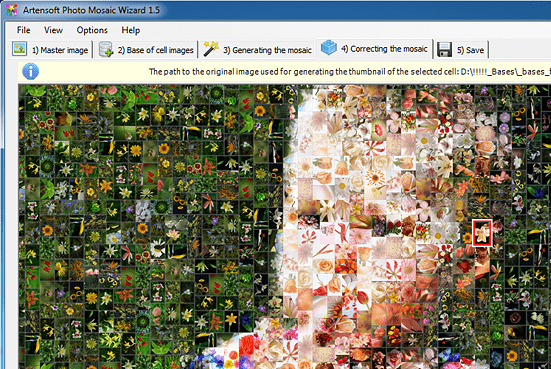
User comments