Editor's review
After coming back from an excursion, you must be planning to transfer all your images from the image capturing device to your PC. For this, you often require installing an appropriate image viewer utility to open them. Even, troubles don’t end here, as you’d require hopping through several websites to find an image editing tool to make necessary corrections on to your photos. Nonetheless, downloading and installing separate application, and shuffling between them to first view and then edit the images is highly troubling as well as time consuming. But, the entire hassles and fuss can be prevented by using Fly Free Photo Editing & Viewer 2.16, as it combines both functionalities into one application along with features to upload images on Google, Flickr, Facebook, or send through MSN. You can view your images and also can simultaneously edit them using crop, rotate, color correction, flip and other provided features.
The Fly Free Photo Editing & Viewer 2.16 tool integrates the features of both image viewer and editor to make image processing easier and less time consuming. It includes file explorer at left that supports you in browsing through PC and choosing specific directory, images from which would eventually be shown over mid area. The program consists of My Tools panel on right that facilitates you with features like View Or Edit, Send Via MSN, Upload Google, Upload Flickr, Upload Facebook, Batch resize, Photo PPT/PPS, E-mail Photo, and HTML to Image. As you double-click images for viewing them, each image would be opened within a different tabs, thus you view and edit several images at one time. It allows creating PowerPoint presentation and form images from html web pages along with uploading them to different websites. Further, viewing and editing tab comprises of features: Crop, Resize, Rotate, Flip, Add Text, Bright/Contrast/Hue, Gray Scale, Monochrome, Exposal, RGB Adjustment, Remove Red Eye, Set as Wallpaper, Slide Show, Full Screen, and more.
Fly Free Photo Editing & Viewer 2.16 supports viewing, editing, and uploading images along with creating slideshows and converting html into images simultaneously using one tool. The tool is deservingly assigned with 4 rating points for its diversified functionality and impressive feature-range.


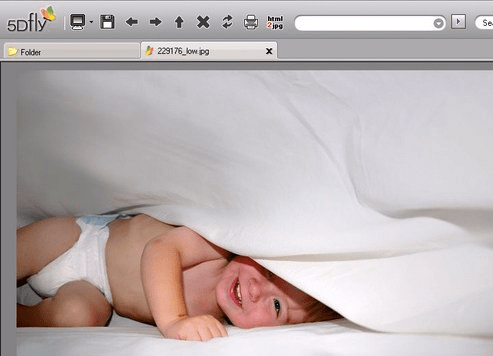
User comments