Editor's review
The idea of playing with our images has always entertained our minds since our childhood. Quite evidently most of us would like to jazz up the images that we have taken and even convert them to an appropriate display format. A remarkable software that can help us achieve such ends is Photopus 1 which comes with a host features like support for sixty formats and the ability to convert images taken from digital cameras like Sony, Nikon, Olympus, Canon etc. The software has made its unique mark in the market and is quite easy to use.
Photopus 1 on launch displays a neat interface which is easy on the eye. This powerful image editor software can be used for converting, resizing along with transforming, renaming and giving touch ups and applying effects to digital images. Its feature of batch processing saves your time as lot of images are edited at one time and with the use of this software images gets resized automatically, also user gets access to many features like applying special effects like sepia, blur, red eye, emboss etc, one can touch up the images by making adjustment in brightness, contrasting, smoothing etc. The interface of the software is user friendly and the user can quickly edit the image by simply following 3 steps - add the photo, add filter and last output is delivered. During the process of editing the image a user can also view the changes from time to time and also he can save the settings to process in the next image.
The software also supports multi image formatting along with multiple types of image formats and main features are adding watermark, transforming the image etc. It overall versatility and extensive range of features earn it a score of four rating points and is likely to find a good following amongst home users.

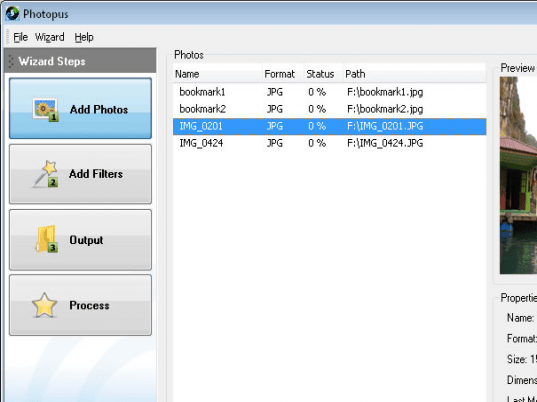
User comments