Editor's review
Powerful batch conversion for CD, WAV, MP3, WMA, OGG, MP2, AIFF, AAC, AC3, AMR, 3GP, AU, VOX, RAW, PCM, GSM, ADPCM, A-LAW, u-LAW, g72x, DSP, MPC, MP+, MOV, AVI audio, and more with highly configurable command-line support and easy-to-use interface.
Pros: The application helps convert audio files from one format to another. Conversion can be initiated through the interface or command line facilities provided. Settings allow a large number of parameters to be tuned for optimal conversion. Parameters that can be set up include bit rate, frequency, channels, and more. Settings also allow compression levels to be changed. All these extensive setting can be controlled from the interface or by parameter settings in the command line. Formats supported include CD, WAV, MP3, WMA, OGG, MP2, AAC, AC3, AMR, 3GP, AIFF, AU, VOX, RAW, GSM, ADPCM, A-LAW, u-LAW, DSP, g726, g721, g723, MPC, MP+, etc. to MP3, WMA, WAV, OGG, MP2, AIFF, AAC, AC3, AMR, MPC, MP+, ADPCM, A-LAW, u-LAW, DSP, GSM, or VOX. Conversions are performed directly from format to format, which increases conversion speed and eliminates potential quality loss. Audio tags that carry lot of information can be transferred from one format to the other when conversion is done.
Transferring tag information could be a painful process if it were not possible to transfer the information.
The batch interface supports specifying folder names that include sub folders and wild cards in the file/folder names. Error logs, auto deletion of source file etc add to the power of the batch conversion process. FreeDB support when ripping from CD is also available.
The process through the interface is simple, starts with a list of files. Add the selection of format required and then click to start the process. The layout and design of the interface is simple too and has a nice color scheme.
Cons: Nothing adverse noticed.
Overall rating for the package is 4 stars.


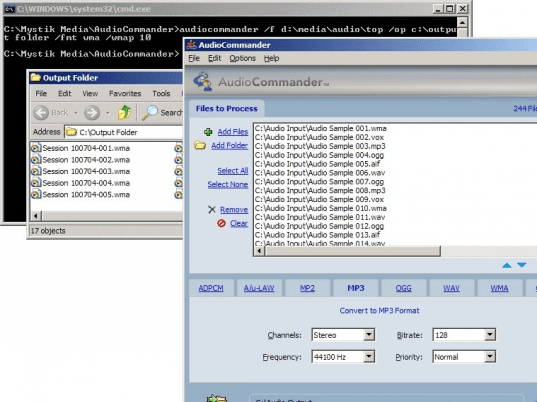
User comments