Editor's review
liteCam allows users to record any type of movie playing on a computer screen (whether it’s streaming or non-streaming) to an AVI movie file. liteCam comes with Audio Setup Wizard, which automatically detects the sound card for easy recording.
Pros: liteCam captures video from the screen of your machine into a compact AVI file at virtually the same quality. You can save streaming movies, news broadcasts, webcam shows, chat conversations or just about anything else you can see on your screen. liteCam is an application you can use to record any type of movie played on your computer. You may watch many videos through various media players you have on your computer or through your web browser every day. These can be streaming, Flash, AVI/MPG movies, online lectures which you are not able to replay, videos of your pets, or funny videos you may find on the web. liteCam allows you to record these movies so that you can watch them at a later time. Capture your screen on video; add audio narrations and you have instant video tutorials. Even DVD ripping may be easier with this application, one just have to play the DVD.
Biggest advantage this application brings in is the scheduled recording facility. Setting up the recording timer takes care of the unattended recording straight away. While selecting the video file to play is as easy as drag & drop the built in audio wizard takes care of audio settings should you find it difficult to set up. The user interaction area is simple and easy to understand.
Cons: Most times copying media from all over has a copyright angle. While copying material for personal use is not an issue, one must be careful about copyright angle.
Overall: The overall ease of use and the nice features, user manual support etc makes this application a very good one. A 4 star rating is well deserved.


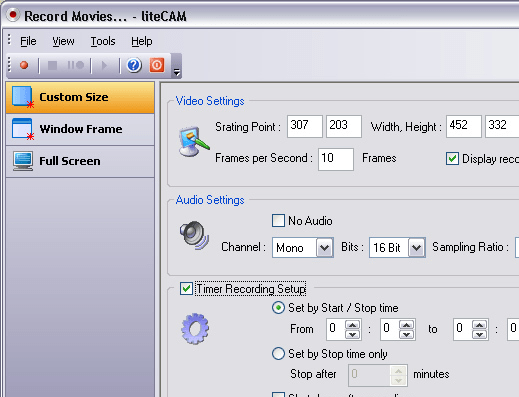
User comments