Editor's review
There is a good number of screenshot capturing/recording software available today in the Webspace. However, despite all the tall claims made in their respective shinny advertisements, most of these programs are usually equipped with only basic features and hence, are not of too much of help for our cause. But then, there are exceptions as well, BSR Screen Recorder 5.2.2 being one of them.
Basically, BSR allow user to capture everything that is present on screen which also includes video, audio, and pictures. It records the screenshot videos in file formats such as WMV, AVI, EXE, SWF etc. Users can select any desired portion of the screen in order to record and along with they can also record audio from microphone, CD Audio, MIDI files etc and embed them into the videos. You can also cut certain portions of the video files and add sound in it, join 2 videos together, can change their speed, compress certain video etc. The program brings along with it so many amazing features that it is almost impossible to mention all of those. Some of the key features however are - a wide range configuration options, the screen can be zoomed in and zoomed out easily, also records displays of mouse click, as well as users can work in the invisible mode also. It also displays size of file during process of recording, manual recording is also possible, can subtitle text. The software is also capable of carrying out audio synchronization. One can convert pictures into videos and many other similar exciting features are accompanying the program.
To conclude with, BSR Screen Recorder 5.2.2 is reliable software which contains lot of benefits that users can get. And then, it has been offered to the user at a pretty cheap price. Therefore, the software deserves scoring three and a half on the scale of five.


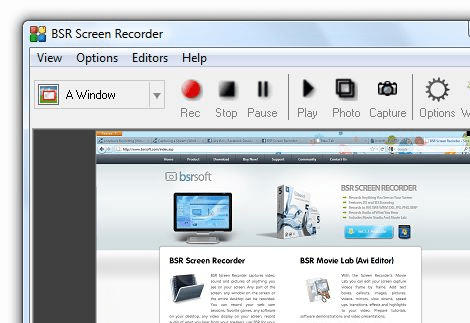
User comments