Editor's review
Are you movie lover then you must like to copy the movie you took from the store for rent or from your friend? But last time you tried to copy it to another DVD so you can watch it when you want; the quality was lost and maybe the copied disc was not working properly. So to save you from such woes Ideal DVD Copy is there which can perform the work efficiently without loosing the quality and performance.
Ideal DVD Copy software’s downloading and installation process is as easy as the working of the program. The appearance of the launch screen is amazing and it has a quite interesting shape. The light blue shades of the program give a soothing feeling to the eyes of the user. It has a much of a simpler functioning for performing the copying task. The very first thing it shows is the source from where the files or movie is to be copied. You can choose it to be the hard disk or a disc inserted by you. Browse and the DVD video files contained by the folder are shown. The destination also could be either the hard disk or the inserted disc. Browse and select the destination, set the copy mode to be entire disc, only the main movie or split to 2 DVDs. While choosing the main movie a new dialog box appears for making the selection regarding the copying of the movie. There are other settings also that need to be considered. You can create a temporary folder, set a sound file and also choose the skin for program. You can set the copying options to be ignore read error, etc. Select the size of DVD and even choose to shrink DVD to fit to the storage. Even you need to select the burning engine and speed also. Start copying after you’re done with all the selections. If you’re not able to understand any of the features of the program then you can have the look at the help guide attached to it.
The software has been rated at 4 point for the flawless working and better performance. The copied DVD or movie does not loose its quality and this software makes it possible for you to enjoy watching your favorite movie anytime anywhere.


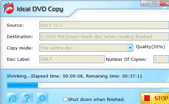

its simple and easy to use, shrinks large dvds to a single disc without loosing picture and sound quality..the dvds i copy can be played on any dvd player..