Editor's review
This is an equalizer tool for audio files.
Graphic Equalizer works with Winamp, WMP, iTunes audio tracks. It equalizes the tracks so that frequency response is consistent. For example, when auto-correct is selected, this utility will scan all selected frequencies. It will determine the minimum and maximum amplitudes. The tool will then increase/decrease amplitudes of individual tracks at specific frequency intervals (usually 1/3 octave). The result is a nearly linear frequency response. This creates more consistent sounding audio for the listener. An Internet radio station would then produce consistent audio output. This normalization process is supported by DSP techniques. This tool with its simple interface will work as a batch Restoration Tool for your MP3 files. The tool has compressor, limiter and an enhancer integrated with it. It has an indicator for RMS level meter and peak level meter. 1/3 octave frequency bands can be displayed. The tool will automatically select band frequencies based on the octave selector.
The tool supports, automatically, real-time equalization for digital audio continuously. The Q factor variation feature lets you change the overall tone quality. Use a Q factor in the range of 7 to 8 to get a softer and blended quality of the sound. The utility includes a MP3 player/refresher. There is a correlations meter available with the tool. The sync to loop features helps evaluation of digital audio files. The mixer play list feature lets you load a full folder of MP3/WAV files. This is a good tool.


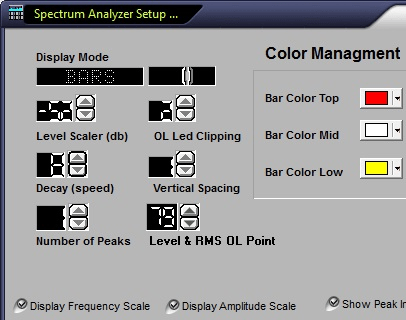
User comments