Editor's review
Whenever you allow your friends or colleagues to sit on you system for surfing the internet it’s not always that you are free to keep an eye on them. But it is important to know the kinds of websites and different URLs other people visits through your browser. Moreover there are instances that you might suffer from malware issues and other delinquencies with your cache of IE browser getting filled. To put an end to both of the above problems you need a solution that can effectively tackle them and without creating any havoc. And this can be achieved by IeCacheExplorer 1.5.4. Designed by NS Auditor, this utility can help you get every single information of the websites you or anybody will visit through the Internet Explorer.
The IeCacheExplorer 1.5.4 is equipped to display entire list of the URLs of the websites which are visited via IE on your system. The application is very simple and sober to use and needs no kind of technical knowhow. The buttons of ‘Cookies’, ‘History’ and ‘Internet files’ are innately place on the top section of the UI which lets you grab hold of these information located in your IE. Similarly with buttons like ‘Delete Cookies’, ‘ Delete History’ and ‘Delete Internet files’ with just click of the buttons you an delete the respective contents including temporary files easily. Using this application you will be saved from not having to follow the tedious steps of moving to the interior parts of browser and execute the process of deletion.
Free of cost the IeCacheExplorer 1.5.4 definitely is going to win most of our applause for it gives the most simple and direct opportunity of identifying the list of URLs. Plus its ability to help you delete the temporary internet files and cookies in most convenient ways allows us to rate it with two and half stars out of five.


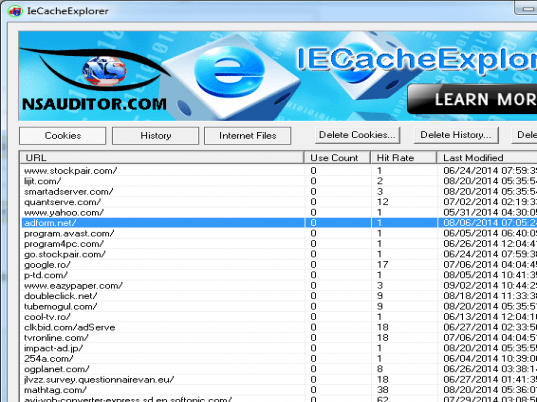
User comments