Editor's review
The RiverGate RSS Reader provides you something that most of us have always wanted; our personal newspaper. It allows the reader to customize the type of information required. You can retrieve information from a variety of sources through this RSS reader such as blogs, the media or news websites, podcasts, and blogs.
The RiverGate RSS Reader feature that is often liked the most is its neat user interface. The interface looks very similar to the interface of many Microsoft products and therefore is familiar and comfortable to use. The File, Edit, and View menus on the menu bar are also very familiar and help in customizing the software to bring in information from the web sites you prefer. The information is then displayed on a three-window screen wherein one of the windows gives you a list of sources you have selected, another window gives you the list of article headings or titles from the sources, and the third window displays the article or video.
The display reduces the time you spend updating yourself with the latest on the web sites you prefer as you do not have to click on various links or visit various web sites for browsing through the information; the RiverGate RSS Reader does this for you.
The user interface and the various functions are very user friendly and easy to follow, but if you get stuck somewhere, you could always use the extremely easy to understand software help of the RiverGate RSS Reader.
In conclusion, if you like being abreast of the latest information but hate opening ‘n’ number of web sites to do so, the RiverGate RSS Reader is a must have for you. For its ease of operation and user-friendly interface, it truly deserves a rating of 3.5.


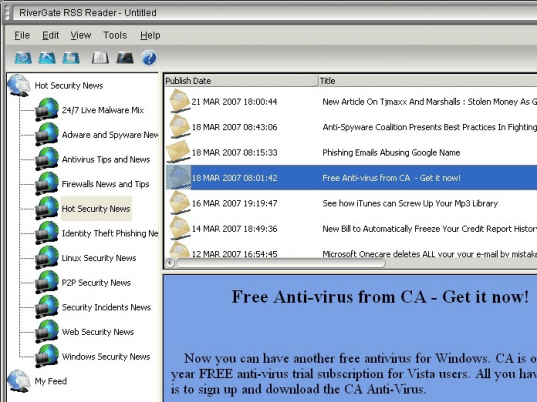

I recommend it, I personally use it with great results.