Editor's review
ServiceCommander 3.0 is an innovative application that is designed to facilitate users to control Windows Services in an effortless manner. The application provides you the capability to start, restart or pause any of the Windows services going on your PC or other network computers. Sported with features like Services, Event Viewer and Task Manager, the application provides commendable performance to its users. Owing to easy usability and compactness, the application can be configured as per the user preferences. Further, the application does not intervene while working, as it stays at system tray. In addition, it boasts of the capability to restore the previous program settings, saving users from the hassles of entering changes over and over again.
The ServiceCommander 3.0 stays at the system tray and you can easily access and alter its configurations, anytime. On launch it appears with a small screen presented with two tabs; Services and Options, to begin making the necessary selections with. With the ‘Services’ tab click Add and you would be shown Add Services dialog box where first you have to select computers from which you want to add the services. After selecting the computers, you can mark the Windows Services enlisted by the program, and press Ok for adding them to the list. Further, you can remove, move up/down, and remove all services to make a fresh selection. When you have made the selections you can ‘Save’ the settings file that you can ‘Load’ with the program, whenever required. Moving on to the second ‘Options’ tab, you can enable the program to start when you log in, and show menu when a specified key is typed. Along with these, you can mark the actions to be shown on the menu for each service like start, pause, stop, etc. Also the menu entries can be set to show ‘Configure’, ‘All Services’, ‘Tools’ and ‘About’ options. The application also gives you the access to Services and Event Viewer window, and also the Task Manager.
The ServiceCommander 3.0 competently connects your PC to other computers on network to find the services that can be controlled through easy configuration mode. The software owing to its user-friendly functions and remarkable performance is found worthy of 4 rating points.


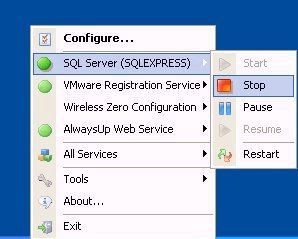
User comments