Editor's review
AutoTask records all operation of mouse and keystrokes and saves them as macros. It can play back the recorded macros to automate recorded tasks any number of times. It is very easy to use and doesn`t require any programming experience.
Features: Auto Task enables you to automate any series of tasks ranging from simply launching applications, to checking email, moving or backing up files and so on. The program allows to easily record tasks, you can then replay the tasks for as many times as needed. You can create macros manually too. The editor helps edit the macros recorded either way; automatically or manually. The editing window is logical and friendly. There`s a special pop-open window for input tasks. The macro is displayed as a series of steps which can be deleted or moved easily. Adding steps is easy. You can add Key press, Mouse, Other, and Advanced input windows.
It works on any Windows applications. A large range of possible hotkeys are available to run macros. Macros can be scheduled too. You would not need any programming experience. Color checker allows to compare the color at a specific point on screen, with the pre-defined reference color, then different actions can be performed according to the compare result. For example, if you need to click red color balls in a game, you can do color checker on screens, and issue mouse click when the color is red. It also enables a technique whereby you can sense changes between "record" and "run" conditions. The recorded macro then can be run automatically. When the macro is recorded the application window might have been of a specific size and location on screen. However when this is run next the window size and the location might have changed. These changes are detected and the program is able to adjust on its own.
Overall: Really handy tool that can be useful in a large number of situations.


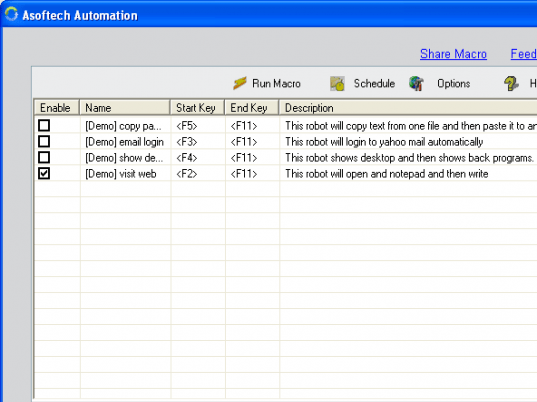
User comments