EMCO MoveOnBoot 2.2.6 review
EMCO MoveOnBoot, useful to rename, move or delete the files and folders locked by your system or other applications.
With this vital utility, it is possible to manage your locked files and folders easily. The effective tool allows easily renaming, moving or deleting any file and folder, locked by system or another application. This tool doesn't terminate the processes locking folders for unlocking resources. Whereas it uses a safe approach, that includes the standard Windows mechanism for file system resources management just after the system restart, and before launching services and applications. This tool also allows to: schedule delete, move and rename operations with selected locked files and folders to be executed at the next system restart, takes care of Access Denied errors when you try to operate with locked resources, and so on.
Be innovative and place yourself with EMCO MoveOnBoot which is working the way you want.


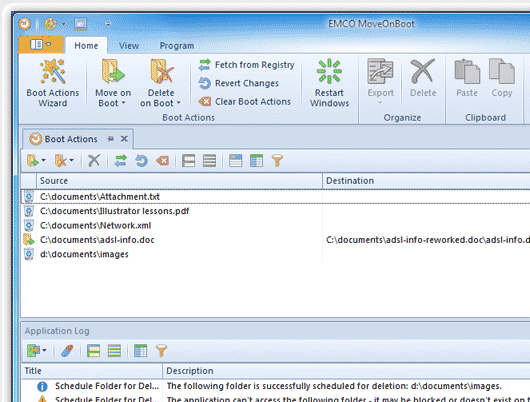
User comments