Editor's review
Those of us who like to experiment with new software applications and plug-ins end up having a whole bunch on redundant shortcuts on our system. Once we have experimented and uninstalled an application, shortcuts to it may still remain in the desktop or even in the start menu. To remove such redundant shortcuts you can take recourse to the Free Shortcut Remover 4.3.6 application.
On launch the Free Shortcut Remover 4.3.6 application displays a rather compact interface that is extremely straightforward. You just need to run a scan for detecting the shortcuts and the tool will display the entire list of shortcuts present on your system. Those which are linked to program are marked out in green while the redundant ones from uninstalled programs are showcased in red. You just need to choose the ones you wish to delete and click on delete icon placed in the bottom of the screen. Any shortcuts which are referenced to deleted content items like documents or music files can be traced out with this software and seamlessly removed. The tool offers you a quick filter placed at the top of the interface to segregate list elements. Also to know more about a shortcut link you wish to check, you can click on the Properties icon from the bottom panel. Besides removing redundant shortcuts the application can also be used to remove traces of shortcut virus. At times after attaching a pen drive you may have noticed that some files and folders are automatically are turned into shortcuts. This is a plausible sign of a shortcut virus and you can run this application to remove such threats.
On account of its optimum performance in removing all the unnecessary shortcuts from your system, the Free Shortcut Remover 4.3.6 is marked with a score of three rating stars.


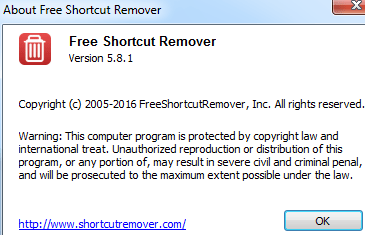

Has every useful function
for 64 Bit Download FXVisor64 it is a shorcut arrow remover for Windows Vista and Windows 7