Publisher's description
SysInfoTools DBF Recovery Tool is the most requisite software utility for those users who regularly use DBASE database files or often deal with its corruption. By having this program, users can overcome the fear of unwanted data-loss from corruption of DBASE database files. Whenever the DBF database files get corrupted or damaged, with the help of this software all those files can be easily repaired in just few minutes. Database file can be corrupted due to many reasons such as: by unwanted or sudden cancellation of DBASE application, by virus attacks, by using older versions of DBASE, etc. Any particular reasons can affect your database files and as a result, some error messages are appeared on the screens "Memo file is missing/ invalid error", "Error 1103 or Invalid Seek Offset (ISO) error", "ODBC-related error", "Filename .dbf has become corrupted", "Table dbase not correct", "Error [42S02] [Microsoft]...", "Unable to get header", etc. Therefore by getting those errors, users can be assured about the corruption of database files and ultimately they need DBF Recovery tool to fix their problem.
This advance tool is the best solution to solve your problem without wasting your precious time. This tool provides you a unique range of advanced features which shall provide more help in the case of .dbf recovery. It can easily recover a single or multiple database files at the same point of time according to users' choice. This utility works like a read-only application as it does not modify or affect the original data from the former corrupted database files. It maintains the integrity of files and their structures while recovery process. With the help of this tool, the database files' recovery can be performed by two modes: Standard or Advanced. And after recovering the maximum possible data, it provides two unique saving options by which users can save their recovered files in the form of CSV and TSV respectively.
This advance tool is the best solution to solve your problem without wasting your precious time. This tool provides you a unique range of advanced features which shall provide more help in the case of .dbf recovery. It can easily recover a single or multiple database files at the same point of time according to users' choice. This utility works like a read-only application as it does not modify or affect the original data from the former corrupted database files. It maintains the integrity of files and their structures while recovery process. With the help of this tool, the database files' recovery can be performed by two modes: Standard or Advanced. And after recovering the maximum possible data, it provides two unique saving options by which users can save their recovered files in the form of CSV and TSV respectively.


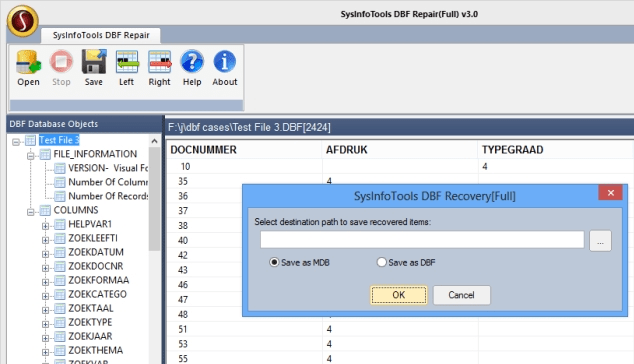
User comments