Publisher's description
Photos - It play an important role to us when we save contact of any person with its photo. We can easily identify that person through its photo without look it contacts information. Lets assume, you have a vCard file (contact information store file) that contain more than thousands of contacts with photos and now, you need to import them into another PC (Outlook) or device (phone) because of any reason.
What you do? Well, SoftSpire vCard Converter is the best answer or solution for this query. SoftSpire vCard Converter allow you to import vCard contacts to Outlook with photos whether you have multiple .vcf file that contain single contact information or you have single .vcf file that contain multiple contact information. By using this tool you will able to import vCard pictures into Outlook whether you have your contacts in any of the vCard file format .vcf 2.1 & .vcf 3.0. The key benefit of this tool is that it has an option to import vCard to Excel & CSV too.
With the help of this utility you can import vCard images into Outlook v2010 to v95. The tool is not only help you to import vCard pics into Outlook even it will easily import all information such as Name, Formatted Name, Delivery Address, Email, Telephone, Website etc into Outlook without change any originally of the contacts data. Try SoftSpire vCard Converter & import vCard photo into Outlook as soon as possible. For more details: http://www.importvcard.com/photos.html
What you do? Well, SoftSpire vCard Converter is the best answer or solution for this query. SoftSpire vCard Converter allow you to import vCard contacts to Outlook with photos whether you have multiple .vcf file that contain single contact information or you have single .vcf file that contain multiple contact information. By using this tool you will able to import vCard pictures into Outlook whether you have your contacts in any of the vCard file format .vcf 2.1 & .vcf 3.0. The key benefit of this tool is that it has an option to import vCard to Excel & CSV too.
With the help of this utility you can import vCard images into Outlook v2010 to v95. The tool is not only help you to import vCard pics into Outlook even it will easily import all information such as Name, Formatted Name, Delivery Address, Email, Telephone, Website etc into Outlook without change any originally of the contacts data. Try SoftSpire vCard Converter & import vCard photo into Outlook as soon as possible. For more details: http://www.importvcard.com/photos.html


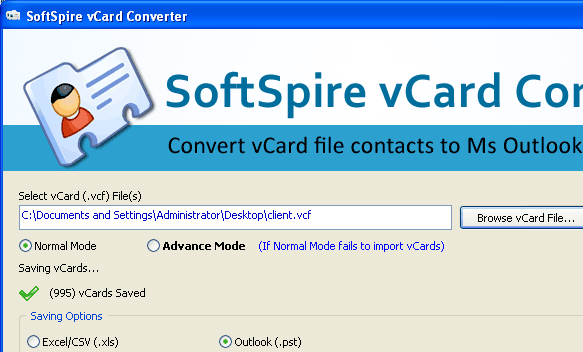
User comments