Editor's review
Is your email safe from unwanted eyes when it is traveling from your computer to the recipient’s computer? If you are not locking the email, chances are that it is not safe from possible interception. And, if the email is a business email with sensitive information attached to it, you need to worry about this issue as your data is then open to all when the email is in transit. A lot of people have lost good business opportunities because of the interception of the bids they sent through unprotected email. Many people have also been troubled by the misuse of the photographs they sent via email by people who know how to intercept these emails. So, is there a solution to this? Yes. Message Lock Email Encryption for Outlook.
This software protects the data in the emails and attachments that you send when it is in transit by encryption and compression methods. It uses the US Government approved AES 256-bit encryption technology with the universal Zip file utility. To use MessageLock Email Encryption for Outlook, all you need to do is set a password for every email id you send emails to. This is a very simple process and consumes no time at all. If this software is installed at the receiver’s end as well then your message is displayed as a regular email but if it isn’t then all he needs to is decrypt the email with the password. This software also lets you exclude certain addresses, file extensions, and domains. To set these, all you need to do is click the relevant tab on the main screen of the program and fill in the details. Moreover, the compression tab gives you a variety of options for attachment compression and file naming, such as compress all outbound attachments, encrypt all outbound attachments, automatically unzip all received files, set a name for all the attachments, and so on.
All in all, this software truly deserves a rating of 4.0 for the protection it provides to your emails.


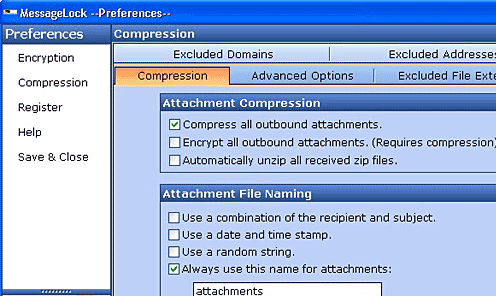
User comments