Editor's review
Encryption utilities have gained notable attention of late, primarily due to the surging cases of data theft, privacy intrusion, etc. Besides, if you share your important data through removable devices, it can easily be accessed by some unauthorized person. However, if you associate proper and strong protection with your crucial data, you can save your entire sensitive information from being accessed by anyone. To apply such an effective security to entire confidential content over your disk, you can try R-Crypto Disk Security 1.5. The tool is an expertise disk encryption utility that helps protecting personal data and confidential information on PC, notebook, and even removable storage media, from unauthorized access. It forms encrypted virtual data storage disks, which can be stored on storage device like hard disk, CD, USB-disk, DVD, or network resource. Accessibility to any information strictly possible only is the correct password is provided.
Using the R-Crypto Disk Security you get an adept data security solution with conveniently operable features. For creating an encrypted virtual disk, you’d have to go through the sequential process through the provided wizard. The process begins with specifying container name; container locator; disk size; encryption settings; CSP, algorithm, cipher, and hash algorithms; along with defining encrypted disk options relating file system, connect/disconnect, and other features. Finally confirm a password for the virtual disk, hit ‘Next’, and the encrypted disk is created. Now you can connect to the disk by selecting the created container, and entering the valid password. After this, you can add your data within the encrypted container and make it available for you only, thus preventing any unauthorized usage. You can anytime disconnect the disk; alter disk connect/disconnect options, disk password, disk size; and also can re-encrypt an encrypted disk for applying strong protection. In addition, you can wipe the encrypted disk for storing new data, or even remove an encrypted disk from recent encrypted disks.
In addition, R-Crypto Disk Security 1.5 allows you to configure settings relating to program and virtual disk to get strong protection with desired attributes. For the comprehensive set of functions, and impressive performance, the utility is being awarded with 4.5 rating points.


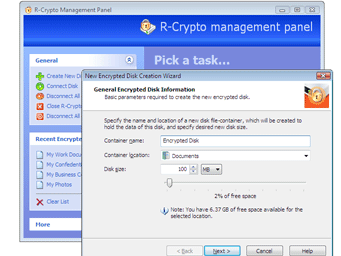
User comments