Editor's review
If you’d been seeking for an adept image encryption utility, then your search is over as you can try Xlinksoft Picture Encryption for the very purpose. It’s a proficient picture encryption utility that supports encrypting images of all formats such as JPEG, GIF, PNG, along with TIFF, BMP, ICO, etc. It facilitates encrypting and decrypting images instantly and saves them to your specified output location. It even integrates a preview feature that lets you view all encrypted images with ease. Further, the picture encryption task is made even easier with the program as it supports encrypting individual images as well as the complete image folder according to your requirement.
Xlinksoft Picture Encryption 2.0.1.258 can be operated by anyone due to its simple functions and user-friendly console. For commencing the picture encrypting process, the program imparts you with a Quick Start wizard. This wizard provides you sequential information relating the picture encryption process. Now, you can add different individual images or add an entire image folder for encryption. The added images are queued over the main screen, after which you can move on to encrypt image by pressing the Encrypt button from the toolbar. The program now displays a new dialog box, where you can define the output location, and set Encrypt Option. For encrypting the pictures you can specify the suitable Encryption Password; Coverage Mode including renaming, covering, or skipping already existing files; and set the Alter Finishing Converting to choose Do Nothing, Close Software, or Close Computer. Press ‘Ok’ and the program would encrypt and place the resulting file into output directory. Now you can check the files that only would open by entering the correct password. Moreover, you can easily ‘Decrypt’ the encrypted image files by similar process.
Xlinksoft Picture Encryption functions proficiently to encrypt and decrypt images to prevent unauthorized access and enable secure sharing. Considering the competent performance, and the commendable functions, the utility is allotted with 3.5 rating points.


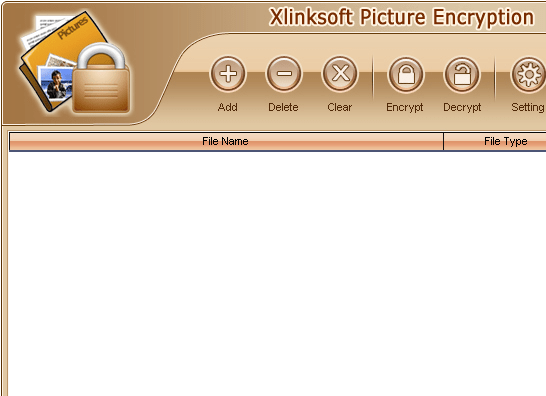
User comments