USB Redirector RDP Edition 1.5 review
USB Redirector RDP Edition the effective tool to redirect USB devices plugged in your Workstation to Terminal Server.
As the name suggests this tool allows the user to easily redirect, share and access USB devices over your local network or Internet in a remote way. Any USB device plugged in to your Workstation can be easily redirected to the Terminal computer Server. This tool is enhanced with many features like: the utility can work both on separate computers as well as server stations, allows to share identical USB devices individually, no need to install drivers to share USB devices, supports cross platform connectivity, inactive timeout feature, callback connection, blacklist sorting feature, auto connectivity, auto sharing, auto re-connect, and Virtual machines compatibility.
This must have tool for complete share and access of USB devices is supported with a simple interface that will save time, money and manual efforts.


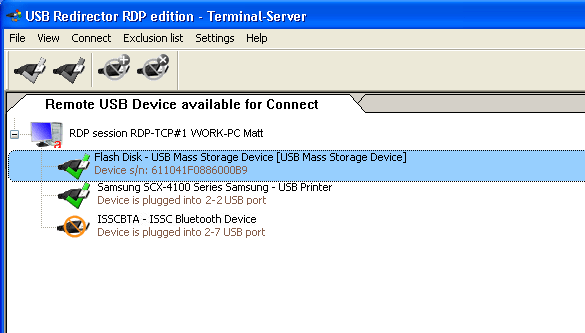
User comments